Parent & Carer Communication
At The James Hornsby School, we value open and effective communication with parents and carers. As part of our commitment to keeping you informed about your child’s achievements and progress, we have adopted the TES Class Charts system as our primary communication platform. Replacing Edulink, this platform enhances real-time communication about your child’s behaviour, achievements, and attendance.
Why Class Charts?
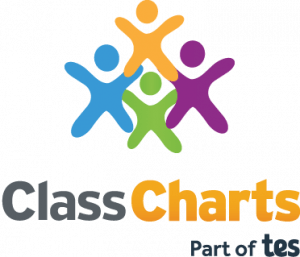
Class Charts enables us to securely share live updates on your child’s progress, fostering a collaborative approach to their education. With user-friendly features, this personalised system allows our staff to track and share essential information with you in a timely and accessible way.
Getting Started with Class Charts
To begin using Class Charts, please follow the instructions below, ensuring you have the Parent Access Code provided by the school. For help obtaining this code, please contact us.
-
Web Access: Class Charts Web
Select “Log In” and choose “Parent.” Then, click “I don’t have an account yet” and fill out the form with your Parent Access Code. -
Android App: Google Play Store
Install the app, click “Sign Up,” complete the form, and enter the Parent Access Code to finish setup. -
Apple App: Apple App Store
Install the app, click “Sign Up,” fill out the form, and enter the Parent Access Code.
For a complete guide to Class Charts, please see the Class Charts Parent Guide. For a guide on how the Timetable works, please go here. If you experience any issues or have further questions, please contact us at support@jhs.zendesk.com.
TES Parent Support
/i/video/Parent_support_slides_film.mp4
















